If you’d ever wish having a mobile app to run your business. But couldn’t forge into hiring a developer. So also, coding is a hurdle you’d never want to cross. Perhaps it seems quite difficult to divulge through. Yet, it’s paramount you have a platform. Of which, your business can successfully leverage upon. However, building your own app could be much easier. Without having to master the art of coding.
Recently, there emerge a no-code app builder that anyone can use. The new platform—like Jotform Apps and AppInstitute. That allows users to create portals for internal teams. So businesses could bundle forms, build apps, and do other things. Generally, businesses have discovered that websites are no longer enough. Their customers spend a lot of time on their smartphones.
So, if you want to reach customers, you go where they are. Even if a business’s website works well on mobile devices. It often doesn’t feel as comfortable and intuitive as an app. This is why many businesses are creating mobile apps. In many cases, a mobile app does everything the website does. However, it offers a more streamlined user experience on smartphones.
But, most companies don’t have a team of app developers. Or do not have the budget to create a custom app. However, they’d wanted to take advantage of the mobile apps. And also love to compete in the marketplace. So how do you create an app without coding one from scratch? Here’s how you’ll get started.
The Rise of the no-code app concept.
Creating an app from scratch is very much possible. Using the no code concept without coding skills. Since there are now options that allow you to create apps. Technical things are no longer limited to technical people. Anyone with an idea can create an app for a target audience. In fact, Professional coders use these platforms as a quick start. In creating a prototype of the final product.
Here is how to create a Mobile App without writing a Line of Code.
The features in-app builders are pre-made. So, you don’t need to program them yourself. And because you can customize the look, content, and features. So, it’s possible to build mobile apps that are entirely your own. Now, let’s go through AppInstitute app builders step by step. You use to build both an iOS and Android app.
Step One: Choose Your App Template
The first step in app development is to select a template. There are templates available for a wide variety of business types, and industries. Each of these templates contains specific features. For example; The beauty salon app template offers a menu to accept bookings. Also, a gallery to show off haircuts and styles. The radio app template has features for a live stream and time schedules.
All the templates are customizable. So, if it doesn’t have all the needed features — you add more. However, if your business doesn’t fit any of the existing templates. Then, you’ll build a mobile app from scratch. And only add the pages and features you need. Just choose the relevant option when setting up.
Step Two: Mobile App Branding.
Next, select a color scheme for your template. Here, you’ll connect your website to the app builder for more options. Then a suitable palette that matches your existing branding is suggested. At this stage, you can enter your mobile number. So you could receive a preview link to check the app gesture on a mobile device.
You can also customize your app with images. If you’ll use to splash screen or as a header bar image. Just upload the images using the relevant section or drag and drop editor. The final step under branding is uploading your app icon. This makes your app instantly recognizable.

Credit- getapp.com
Step Three: Content Creation.
Each template comes with preloaded content. However, you can edit it to suit your own business. The app builder allows you to add new tabs to your mobile apps. About us page contains details of your company and social information. The services page outlines all your offers, loyalty programs, and simple forms. After adding the content, you can set navigation options. That’ll enable customers — access features in your app easily.
Step Four: Publish your App.
Now that you’re with the design and content creation. It’s time to get your App published. Then, follow the steps to launch your app live on App Store or Google Play Store. Users can then download the iOS or Android app to their phones.