Whether you just got a Xiaomi phone for the first time or are die-hard Mi fan, you’ll have interacted with MIUI.
The company’s take on Android is now on its tenth iteration, delivering a host of features and tweaks over the years. From updates and guides to new features and more, this is our one-stop shop for everything MIUI.
What is MIUI?
Simply put, MIUI is the theme Xiaomi has slapped on top of Android, adding a new visual style and more features to pure Android.
MIUI was actually Xiaomi’s first product, launching back in 2010 before the brand had any phones to go with it. The Android skin now has tens of millions of users, and while it hasn’t quite shed the iOS-inspired aesthetics, it offers plenty of features.
Which phones come with MIUI?
MIUI is largely designed with Xiaomi’s products in mind, with each of its phones running the software — except for the Android One-toting Mi A1 and Mi A2. The Pocophone F1, made by Xiaomi sub-brand Pocophone (or Poco in India), uses a version of MIUI that takes a few cues from stock Android.
The company and its community have also encouraged MIUI on other smartphones in the early years, but Xiaomi keeps a tight hold on its Android skin these days.
MIUI has made tons of headway since launching roughly ten years ago, and it now has a rather comprehensive list of features.
Xiaomi is one of the first brands to come up with the idea of a phone management app (back in MIUI 5), serving as one place for functions like antivirus scanning, storage management, and battery saving features. Now, we see the likes of Samsung adopting this phone hub idea.
Another noteworthy feature popularized by the brand (and Huawei) is the ability to download themes from a dedicated store. This is a feature stock Android still technically lacks, as you can download icon/font packs but there isn’t an entire theme store.
The early years of MIUI also introduced a few more solid features, such as a built-in data saver (MIUI 7), one-handed mode for big phones (MIUI 6), and a permission manager (MIUI 5/6). The last few years have also seen plenty of improvements.
MIUI 8
The arrival of MIUI 8 arguably heralded the biggest change for Xiaomi’s platform yet. Prominent features include scrolling screenshot support, a quick ball navigation setting for accessibility, and the second space feature to create a second profile on the phone.
We also saw the dual apps feature (allowing users to run two messaging accounts on one phone), a power-saving mode, an overhauled gallery app, a more vibrant visual design, and new fonts.
MIUI 9
We saw this update first hit phones in late 2017, delivering swipe gestures for navigation. These aped Apple’s iPhone X, as you swipe up from the bottom to go home and swipe laterally to go back.
Other than these gestures, MIUI 9 also brought “dynamic resource allocation” for better system performance, a smart assistant, and an improved notification shade.
MIUI 10
The MIUI 10, which launched a few years ago. Some of the more prominent features include a redesigned recents menu and portrait mode for phones with single cameras.
MIUI 11
It features a design change with an enhanced always on display. The ultra power saving mode was also introduced on this update with the Dark-mode made system wide.
MIUI 12
A big notice is a welcoming wallpaper that is out of this world with a ton of others to change to. It now contains an app drawer and you get to do more with the floating windows. The dark mode was now overhauled with reasons best knowm to Xiaomi.
MIUI 13
This is the latest update and has better improvements in user interface with enhanced touch sensitivity. Also an introduces filter helps editing happen Faster for both pictures and videos.
RPRNA was a contributor to this article.
Hey Buddy,
We just want to emphasize our Love ❤ and our wish for you to enjoy more of the FastCharging joy Picharge offers.
Click here to get a fast charging cable now.