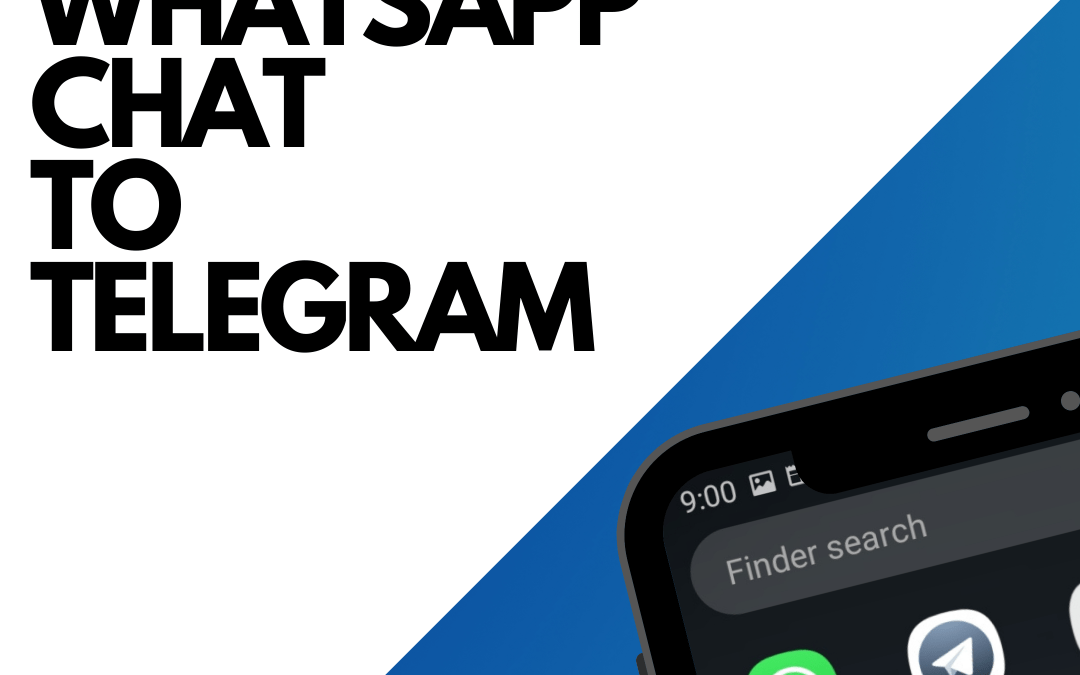With the introduction of the new message history import tool by Telegram, WhatsApp chat history can now be exported to telegram.
Here are the steps to follow to export your WhatsApp chat to Telegram.
Note: Both WhatsApp and Telegram app should be up-to-date. If you haven’t, visit the playstore to update for your android device and the apple store for your iOS devices.
Here’s our simple guide to help you export your chats to telegram
- Go to the contact who’s chat you want to export on WhatsApp
- Click the 3 dots on the upper right of the screen
- Click “More”
- Click “Export chat”
- Now, your share tab should appear, search for and click the telegram icon
- Click the contact you want to assign the chat to.
- Voilà! Chat exported!
Hey Buddy,
We just want to emphasize our Love ❤ and our wish for you to enjoy more of the FastCharging joy Picharge offers.
Click here to get a fast charging cable now.
Facebook | Instagram | Thumblr | Linkedin | Twitter